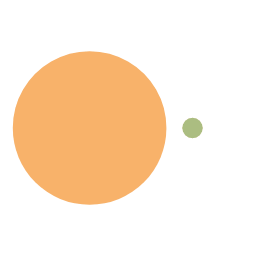Jenkins-Pipeline语法实例
Jenkins Pipeline支持的指令
| 指令名 | 说明 | 作用域 |
|---|---|---|
| agent | 定义执行任务的代理 | stage 或pipeline |
| environment | 设置环境变量 | stage或pipeline |
| tools | 自动下载并安装指定的工具,并将其加入到PATH变量中 | stage或pipeline |
| input | 暂停pipeline,提示输入内容 | stage |
| options | 配置Jenkins pipeline本身,如options{retry(3}},指pipeline失败时再重试2次 | stage 或 pipeline |
| parallel | 并行执行多个step | stage |
| parameters | 执行pipeline前传入一些参数 | pipeline |
| triggers | 定义执行pipeline的触发器 | pipeline |
| when | 定义阶段执行的条件 | stage |
| build | 触发其他的job | steps |
options Jenkins Pipeline配置参数
| 参数名 | 说明 | 例子 |
|---|---|---|
| buildDiscarder | 保留最近历史构建记录的数量 | buildDiscarder(logRotator(numToKeepStr: ‘10’) |
| checkoutToSubdirectory | 将代码从版本控制库中拉取后,保存在工作目录的子目录 | checkoutToSubdirectory(‘subdir’) |
| disableConcurrentBuilds | 禁用Jenkins同时执行多次该pipeline | disableConcurrentBuilds() |
| newContainerPerStage | agent为Docker或Dockerfile时,每个stage都分别运行在一个新容器中 | newContainerPerStage() |
| retry | pipeline发生失败后重试次数 | retry(4) |
| timeout | pipeline运行超时时间 | timeout(time:10, unit: ‘HOURS’) |
text
1 | pipeline{ |
stage间通过stash进行文件共享,即使stage不在同一个执行主机上
text
1 | pipeline{ |
steps中的一些操作
| 命令名 | 说明 |
|---|---|
| error | 抛出异常,中断整个pipeline |
| timeout | timeout闭包内运行的步骤超时时间 |
| waitUntil | 一直循环运行闭包内容,直到return true,经常与timeout同时使用 |
| retry | 闭包内脚本重复执行次数 |
| sleep | 暂停pipeline一段时间,单位为秒 |
plaintext
1 | pipeline{ |
来一个相对复杂一点的交互式Pipeline
text
1 | pipeline{ |
共享库share library
解决问题:
- pipeline不出现方法定义,把所有类库写到library中
- pipeline中重复步骤可以写到library中
- 规范流程过程
例子:https://github.com/liwei2151284/jenkins_library
参考文章:https://testerhome.com/topics/10782
- 系统设置中设置global pipeline libraries,名字为jenkins_library,添加git地址共享库
- 使用:plaintext
1
2
3
4
5
6library "jenkins_library"
node {
stage("test"){
sayHello()
}
}
参考资料
《Jenkins 2.X实践指南》
本博客所有文章除特别声明外,均采用 CC BY-NC-SA 4.0 许可协议。转载请注明来自 Michael Blog!
评论
Gitalk 加载中 ...